Difference between DELETE, TRUNCATE and DROP
When managing a database, data removal is a common task that needs careful consideration. SQL offers several commands to remove data or database objects, each serving different purposes. In this article, we'll explore the differences between DELETE, TRUNCATE, and DROP commands, highlighting when and how to use each one effectively.
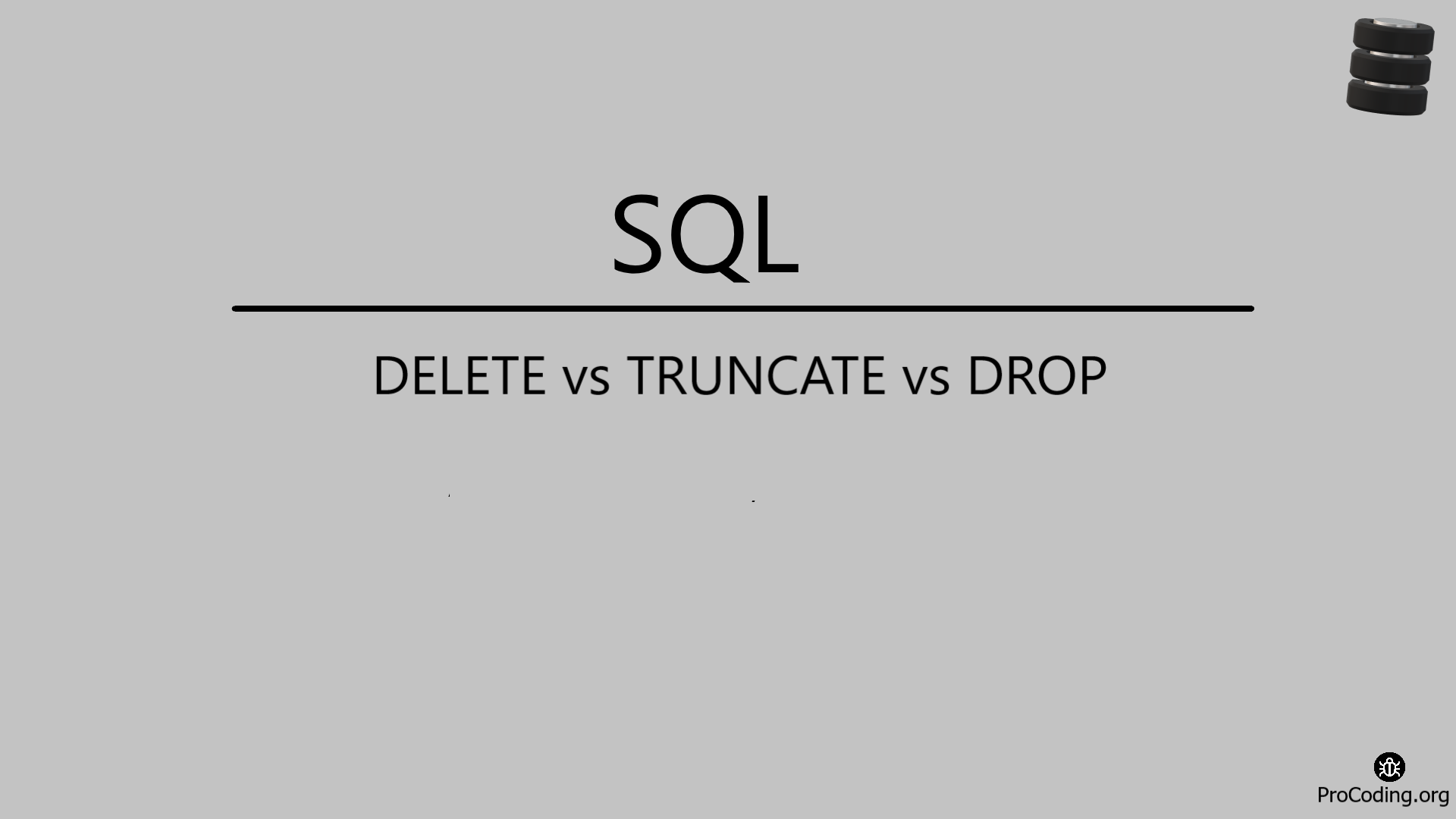
When managing a database, data removal is a common task that needs careful consideration. SQL offers several commands to remove data or database objects, each serving different purposes. In this article, we'll explore the differences between DELETE, TRUNCATE, and DROP commands, highlighting when and how to use each one effectively.
1. DELETE Command
The DELETE command is used to remove specific rows from a table based on a specified condition. It's a more controlled approach to data removal, allowing you to target specific rows while leaving the table's structure intact. DELETE is a DML(Data Manipulation Language) command. DELETE also logs individual deletions, making it useful for audit trails.
DELETE FROM customers WHERE status = 'Inactive';
We can also delete all data from a table using the following command -
DELETE * from customers;
2. TRUNCATE Command
TRUNCATE is a command designed for the quick removal of all data from a table. Unlike DELETE, TRUNCATE doesn't log individual row deletions, which makes it faster and more efficient for large datasets. TRUNCATE is a DDL(Data Definition Language) command.
Even though it deletes all content of a table still it is considered a DDL command because it actually drops the table and recreates the table. That's why TRUNCATE is more efficient than DELETE if our requirement is to delete all content of the table.
However, TRUNCATE can't be used with tables that have foreign key relationships, and it doesn't trigger associated triggers.
TRUNCATE TABLE orders;
3. DROP Command
DROP is a more drastic command used to remove an entire database object, such as a table, index, or view. When you DROP a table, you permanently remove it along with all its data and associated metadata. DROP is a DDL(Data Definition Language) command. Use DROP when you're sure you no longer need the object and want to free up resources.
DROP TABLE employees;
Comparison and Considerations
- Precision: DELETE allows for targeted removal of specific rows, while TRUNCATE and DROP remove entire tables or structures.
- Speed: TRUNCATE is faster than DELETE due to its minimal logging, and DROP is generally faster than both because it removes the entire object.
- Foreign Keys: DELETE honours foreign key constraints, whereas TRUNCATE and DROP might be restricted by them.
- Logging: DELETE logs individual deletions, while TRUNCATE and DROP do not log individual actions.
- Data Recovery: DELETE actions can be rolled back within a transaction, whereas TRUNCATE and DROP actions are non-recoverable.
Conclusion
Understanding the nuances of DELETE, TRUNCATE, and DROP commands is crucial for effective database management. Each command serves a distinct purpose and should be chosen based on the desired outcome and context. Use DELETE for selective removal, TRUNCATE for quick data clearance, and DROP when you're confident an object is no longer needed. By leveraging these commands appropriately, you'll ensure efficient data management and maintenance within your SQL database.